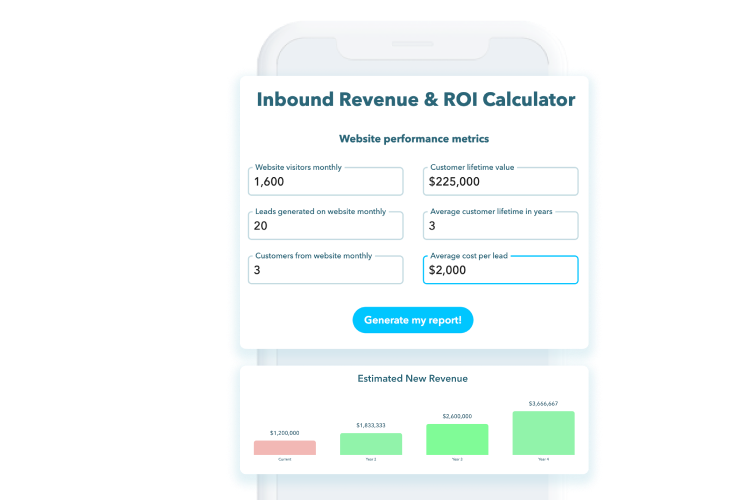1180 Views
1180 Views  2 min read
2 min readYou’ve been there before, perhaps while briefly hovering over the send button of your carefully crafted email campaign. Just one second, one click, and the email template you just spent all your time and hard work on is out there on your customer’s mobile devices. But that’s good, right? Your work is done. Or at least you thought so. It turns out Gmail is blocking your images and Outlook just says no to your email. You’ve fallen into the well of lost opportunities, and it happens to the best of us. Read ahead and get some tips on how to maximize your email results before hitting send.
Content needs to match customer for a fine-tuned product/market fit You likely have at least two types of customers. They have different challenges, responsibilities, preferences, etc. That’s why it’s important to create customer personas and content that your customers relate to. Crafting the perfect Content Strategy helps frame your content to resonate with your customers.
Also Read – How to Effectively Utilize Email Lead Generation
Layout and images are not scaling to look the best and be the most engaging This HUGE pitfall contributes to countless lost click-throughs. Overhauling your website to include professionally developed and optimized Responsive Web Design assures that more people can see the marketing content you’re sending. Therefore increases the chance that they will click or tap on it.
Poorly-formatted and -tested email code There are so many temperamental email clients (you know them: Yahoo, Gmail, Outlook.) It’s important to ensure that your email template’s html code is optimized to play nicely with all of them. Always test your marketing content across the myriad devices and browsers regularly. This ensures that your customers are able to embark on your intended user journey. Plain Text Version & Alt Text Some email clients and devices don’t display images at all. Some your customers may be trying to view an email with very low internet reception. And some tech saavy clients will view your email on the Apple Watch which only show plain text emails. It’s important to have plain text versions for your email templates and use “alt text” for your images, to ensure great experiences for all your customers. Don’t fall down the well of lost opportunities. Give Lassie a break and follow these steps to let your customers enjoy clicking through your email content.
Also Read – Email Nurturing: What is It and How to Do It Successfully