 2,005 views
2,005 views 12128 Views
12128 Views  9 min read
9 min readAccurate, up-to-date details and information aren’t a luxury but a necessity when producing content. Everything from content strategy, development, publication, email, and social requires a systematic process. Content production software boosts the process of creating, editing, and, most importantly—collaboration between teams.
Having the right software tools for content production can significantly enhance productivity and creativity. Whether you’re creating written articles or other forms of content, there are several factors to consider when choosing the right software.
In this guide, we’ll explore some key considerations and recommend a few popular options to help you make an informed decision. From text-based content creation to simple graphic design, video editing, and social media management, there’s a powerful tool for you used by professionals and enthusiasts alike.
Content creation has become vital to business communication, branding, and engagement. Having the right tools to craft compelling content is essential for business growth and success.
Your choice of software depends on specific needs, preferences, and the type of content you’re producing. Content production software plays a pivotal role in empowering content creators to bring their ideas and topics to life, delivering meaningful experiences to their audiences.
We’ll first explore content types and what they’re suitable for:
Google Docs is free and a favorite of ours for its ease of use and real-time collaboration features.
Microsoft Word 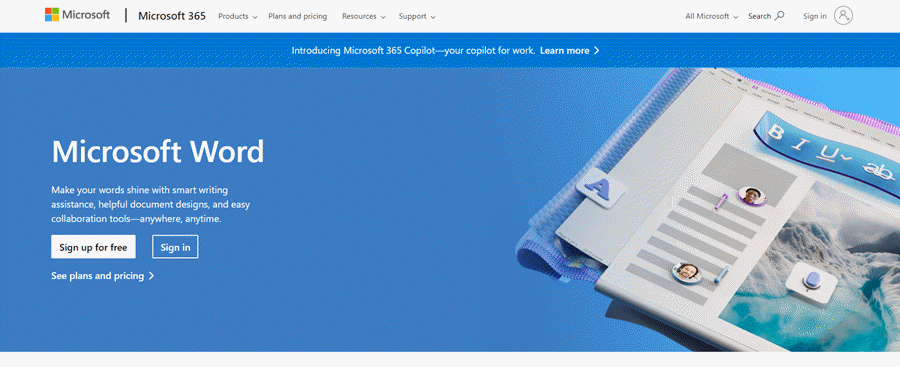 Microsoft Word has varying prices and is widely used as a word-processing software for creating articles, documents, and reports.
Microsoft Word has varying prices and is widely used as a word-processing software for creating articles, documents, and reports.
Evernote 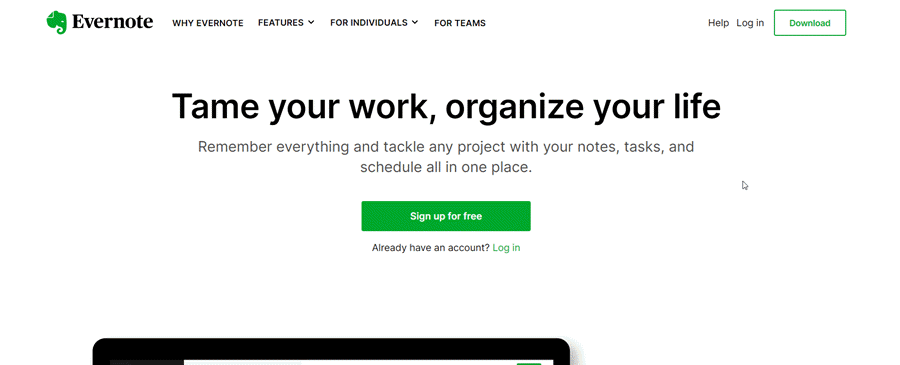 Evernote has a free plan and is great for note-taking and organizing content. It also has a personal, professional, and team plan.
Evernote has a free plan and is great for note-taking and organizing content. It also has a personal, professional, and team plan.
Responsify app (free with our content production)—the combination of the three above, with ease of use and real-time collaboration, helps structure long-form content and so much more, and it’s all in one place. (more about the writing app in the Content Production Software for Blogging, Writing, and Collaboration section.) We do a deep dive into the unique benefits of the app and show how it will help you track and manage content with zero effort.
If you’d like to see how it works and get a fresh perspective on your marketing, book your content strategy session here.
Graphic design is the art and practice of combining text, images, and other visual elements to communicate your message. Some important elements are typography, color theory, and layout.
Images and visuals have a massive impact on the success of written content. Visuals help communicate your ideas faster and easier. Many marketers swear by visual content to drive sales, generate leads, and build brand awareness.
Here are a few design tools to grab your audience’s attention and help comprehension, as
Canva has been around for almost a decade. Its intuitive drag-and-drop interface and pre-designed templates make it simple for even the most design-challenged individuals to create eye-catching images effortlessly. Canva is geared toward non-designers who want to create simple graphics and designs quickly. There is a free and paid version.
Figma is aimed at professional designers who need more advanced features. It’s a more sophisticated tool with functions for complex graphic designs. Figma is a tool for more tech-savvy designers, if not experienced. You can create simple designs in Figma and advanced designs in Canva. But they are designed with different purposes in mind.
Figma offers a three-tiered pricing plan.
Related content: Canva vs. Figma: Which is the Best App for Designing?
Adobe Creative Cloud Express 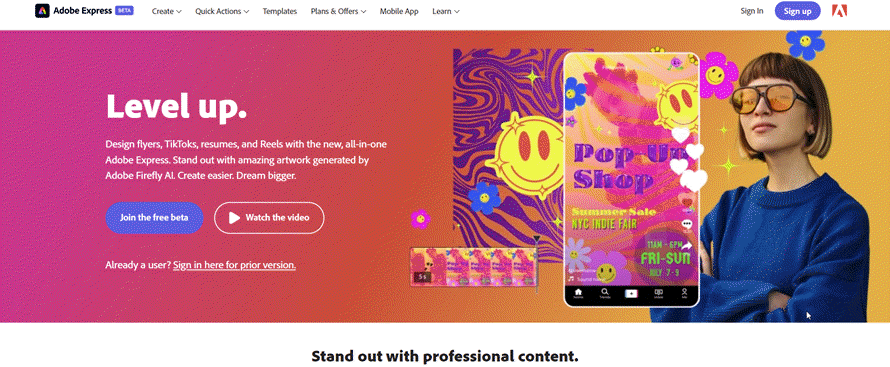 Adobe Express is an all-in-one content creation app for design, video, and collaboration. It is a top-tier graphics editor that is beginner-friendly and modern.
Adobe Express is an all-in-one content creation app for design, video, and collaboration. It is a top-tier graphics editor that is beginner-friendly and modern.
Like Canva and Figma, there are free and paid plans.
Side note: Adobe Photoshop, one of the best photo editing software, offers a paid version. However, it has a steep learning curve, which doesn’t make it the best choice for beginners.
Leveraging video creation and production is a great way to reach and connect with your audience. There are plenty of tools available to create compelling videos. They range from editing software like Adobe Premiere Pro and iMovie to screen recording and capture tools Camtasia and Snagit to video hosting and distribution channels YouTube, Vimeo, and Wistia.
Editing Adobe premiere pro 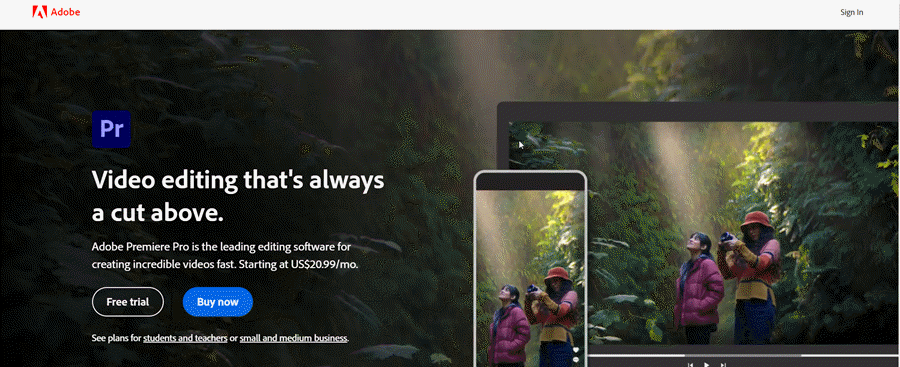
A professional video editing software with comprehensive editing features for effects and color grading. There is a free 7-day trial, then $20.99/mo.
A user-friendly video editing software available for macOS and iOS.
A screen recording and video editing software tailored for creating tutorials and software demonstrations.
Snagit 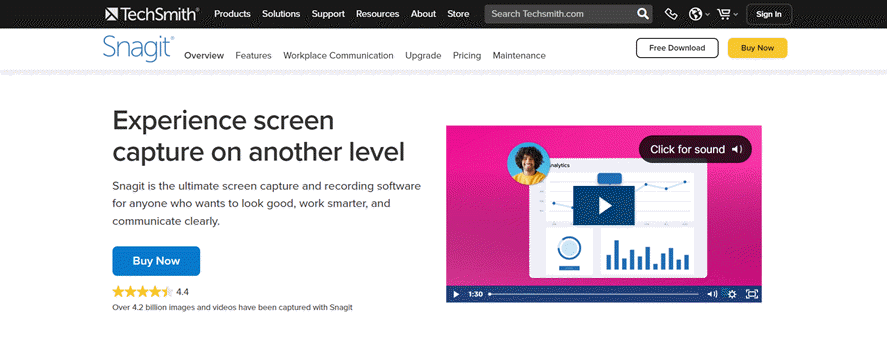 A simple yet effective tool for capturing screenshots and screen recordings. “Snagit is the ultimate screen capture and recording software for anyone who wants to look good, work smarter, and communicate clearly.” We used Snagit to capture the screenshots above.
A simple yet effective tool for capturing screenshots and screen recordings. “Snagit is the ultimate screen capture and recording software for anyone who wants to look good, work smarter, and communicate clearly.” We used Snagit to capture the screenshots above.
Video content can improve your SEO efforts. Google cares about video, and so should you. A video keeps your visitors on your site longer and is a traffic-generating machine. The more video content you create, the more quality traffic you can bring to your website. The most common video hosting and distribution sites: YouTube 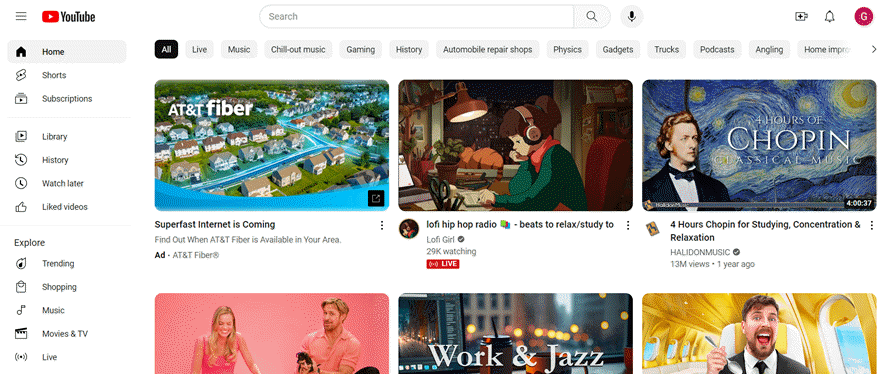
The largest video-sharing platform where creators can upload and share their videos with a wide audience.
A popular video hosting platform known for its high-quality playback and privacy features. “Everything you need to make, manage, and share brilliant videos.”
A video hosting platform with advanced analytics and customization options, often used for business-related video content.
More video . . . Biteable 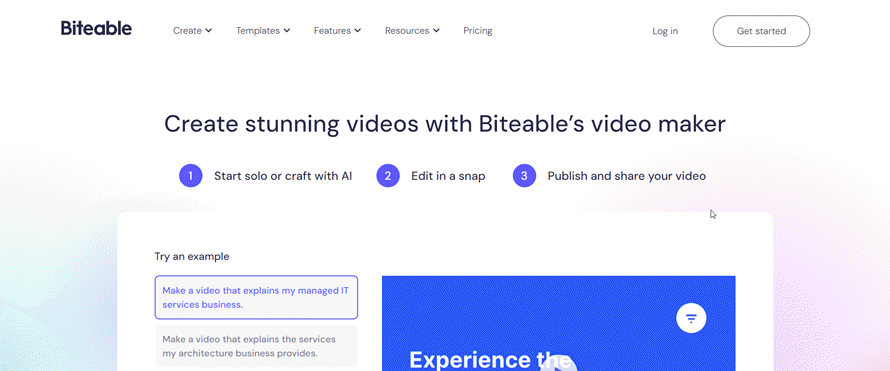
A smart way to create on-brand promotional videos.
VideoPeel 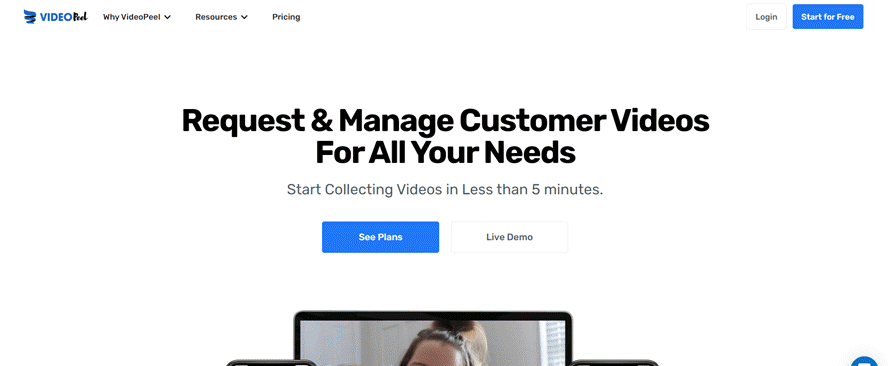 Capture and manage customer videos. It is the customer video feedback platform. These videos are great to include in your blogs.
Capture and manage customer videos. It is the customer video feedback platform. These videos are great to include in your blogs.
Let’s talk about blogging, content production, and content production software . . .
Content creation software helps organize, track, collaborate, and manage actions performed by internal and external teams involved in content development, including writers, editors, and subject matter experts. Google Workspace 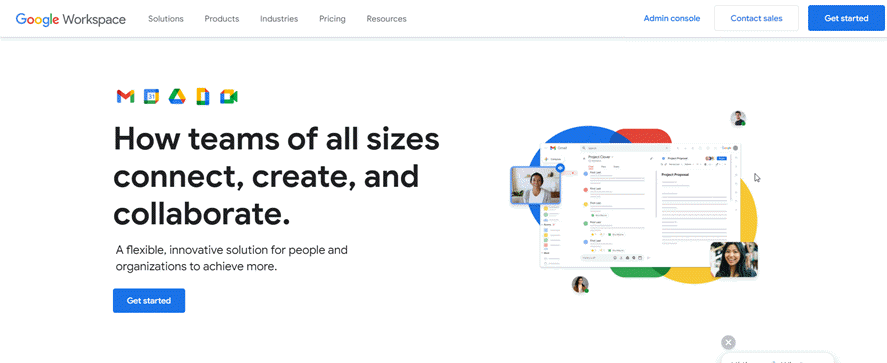 Formerly known as G Suite, Google Workspace offers a suite of cloud-based productivity tools, including Google Docs and Sheets. It provides real-time collaboration and seamless integration with other Google services. It’s intuitive and collaborative and makes the process of creation easy.
Formerly known as G Suite, Google Workspace offers a suite of cloud-based productivity tools, including Google Docs and Sheets. It provides real-time collaboration and seamless integration with other Google services. It’s intuitive and collaborative and makes the process of creation easy.
Microsoft Office 365 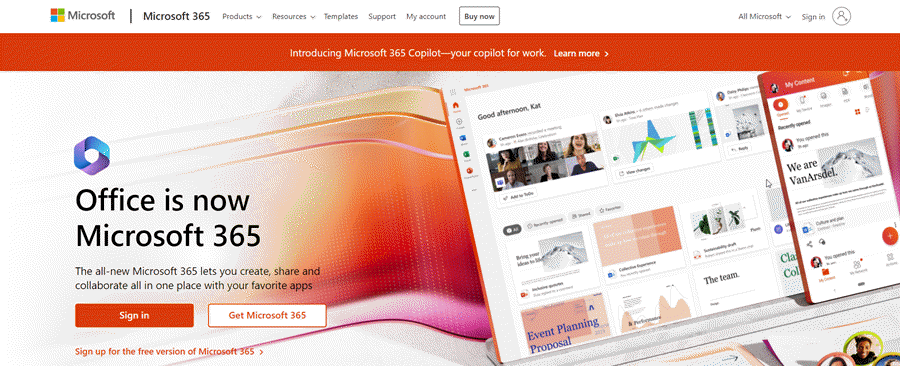 Microsoft Office remains a popular choice for content creation, with tools like Word for written content, PowerPoint for presentations, Excel for data analysis, and Teams for collaboration. It offers a familiar interface and collaborative features.
Microsoft Office remains a popular choice for content creation, with tools like Word for written content, PowerPoint for presentations, Excel for data analysis, and Teams for collaboration. It offers a familiar interface and collaborative features.
WordPress  WordPress is a popular and versatile content management system (CMS) primarily used for creating websites and blogs. It offers an intuitive interface, a wide range of customizable themes and plugins, and a robust ecosystem of extensions and integrations.
WordPress is a popular and versatile content management system (CMS) primarily used for creating websites and blogs. It offers an intuitive interface, a wide range of customizable themes and plugins, and a robust ecosystem of extensions and integrations.
HubSpot CMS Hub 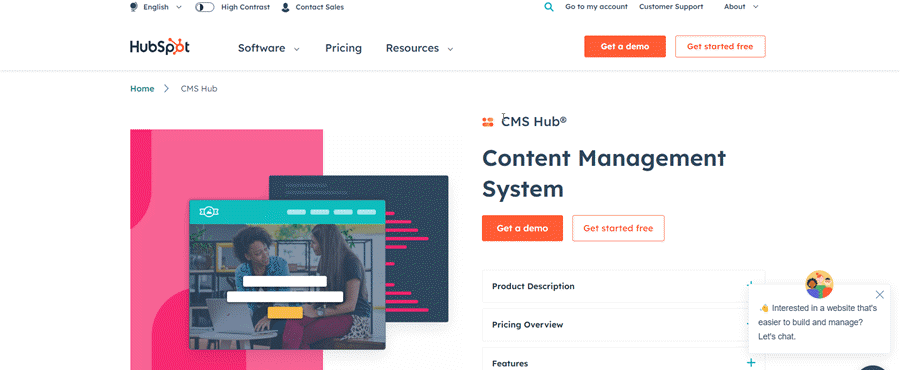 Build a professional blog without coding or design experience and write and edit from inside HubSpot.
Build a professional blog without coding or design experience and write and edit from inside HubSpot.
The app provides everything in one place. Many content writings are built piecemeal with a project brief in one Google doc, a task assigned to writers and editors in another piece of software, and status updates in yet another dashboard. And while that is doable, it is unsystematic and can result in lost time, productivity, and less accountability. Are you currently using Excel or Google Sheets to track your content? They are helpful for keeping a record, but spreadsheets don’t help you in other important ways:
Based on our experience, we found that our clients needed a more streamlined approach with better insights. They needed easy access to blog post outlines/briefs and a project management tool for marketing teams to track progress and project collaboration. Imagine, for a moment, you don’t have to jump from one document to another or one project management tool to another and have everything in one place. Instead, you’ll benefit more from using proper content production software—an app that lets you see briefs, tasks, collaboration, quality control, and reporting—all in one place.
Responsify’s app keeps everything aligned.
Benefit 1. Project brief compiling All the details are outlined and organized to hand off to writers. The campaign name/context/and goal informs the writer of the underlying theme with the main goal highlighted and with every content piece tied to a due date, status update, project title, ID, and specific keyword. We even do it for ourselves. Here’s an example from one of our campaigns. 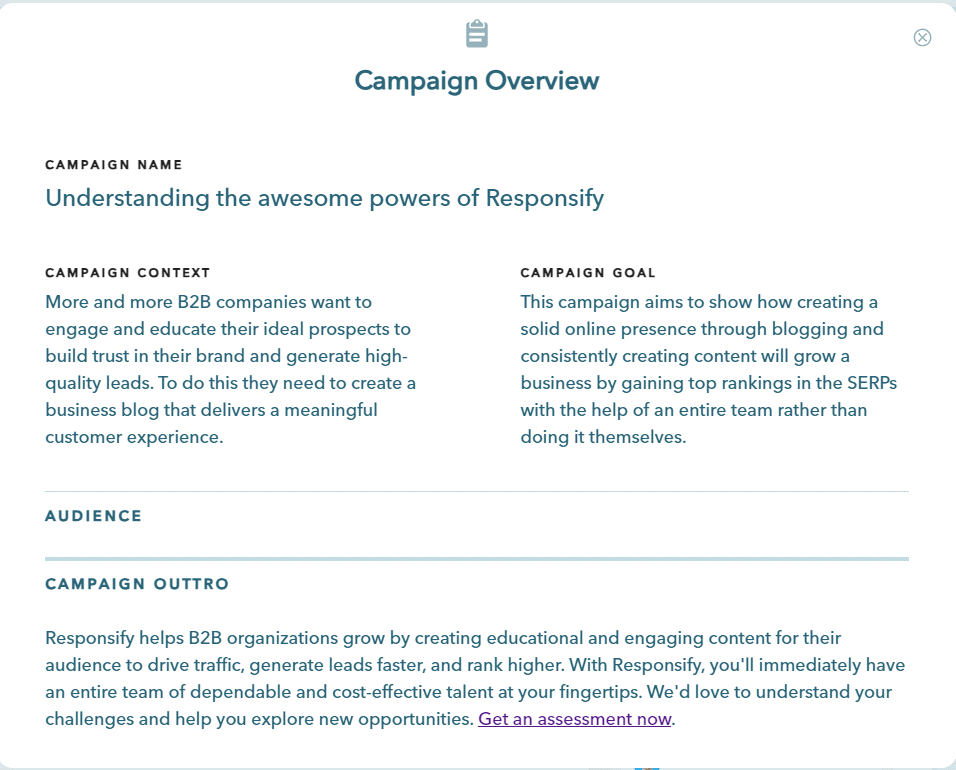 With a sample strategy piece behind it . . .
With a sample strategy piece behind it . . . 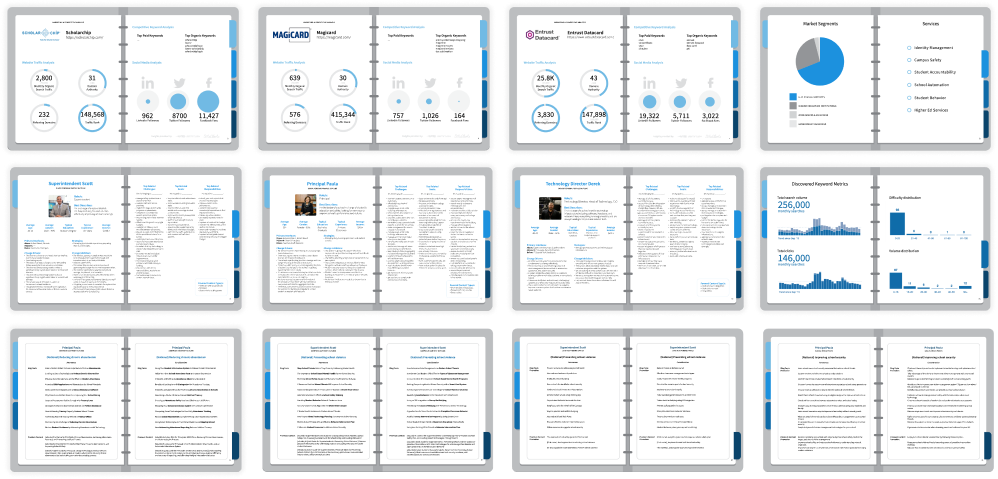
Benefit 2. Project management Detailed planning is a must with so many moving parts and content deliverables. We offer integrated project and task management with automatic notifications. You’ll know in advance when different stages of the writing process are due. We are held accountable for the deliverables we produce each month with our proprietary app that guides the entire content process, including the transparent delivery process with dates and consistent turnaround time and content quality control. 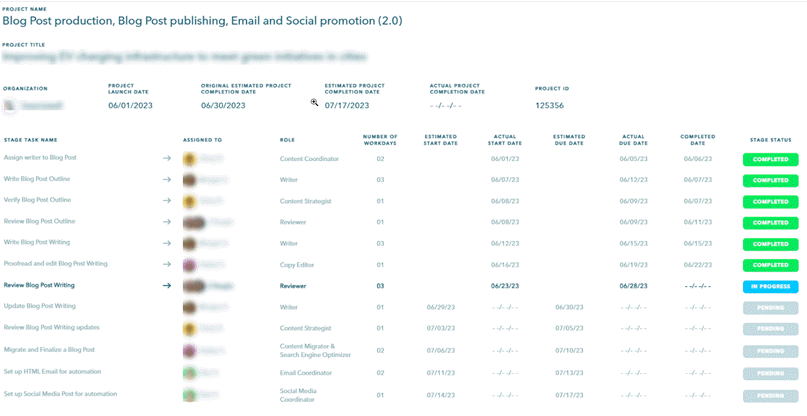
Benefit 3. Project collaboration Let’s face it. “Teamwork makes the dream work,” first coined by John C. Maxwell in 2002, remains relevant today. The ability to leave comments for writers, strategists, and editors is invaluable. Or even an appreciation comment gets the flow moving when creating relevant and engaging content. We incorporated a comment section to keep content creators aligned with the most accurate, educational information from subject matter experts. 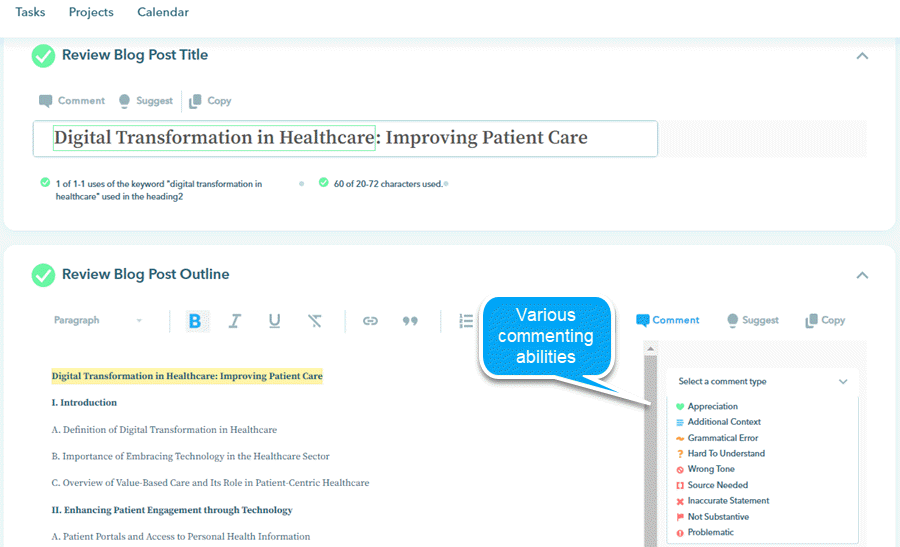
Benefit 4. Project quality controlling When it comes to content, quality control is a top priority. Through our app, we ensure the deliverable meets all the requirements. Validations are made to ensure correct spelling, grammar, keyword usage, proper SEO implementation, word count, and much more. Responsify understands that SEO isn’t simply about content creation. It’s about creating an authentic brand that others can relate to and easily find online. 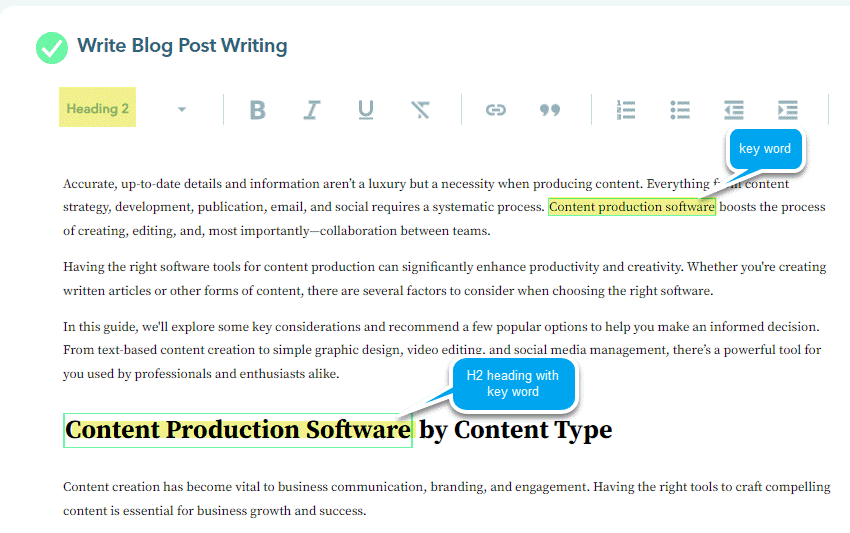
Benefit 5. Project reporting Campaign project dashboards to show the status of each project’s timeline and details. 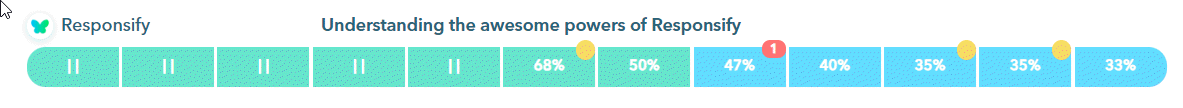 The top overview lists the campaign currently running. The image shows 12 blog posts to be created for one campaign, with the status of each—
The top overview lists the campaign currently running. The image shows 12 blog posts to be created for one campaign, with the status of each—
Our dashboards also display current and upcoming tasks for every team member. A daily calendar highlights important tasks of the day and, if any, are off schedule.
Software to make any content creator’s life better. . . SubjectLine.com 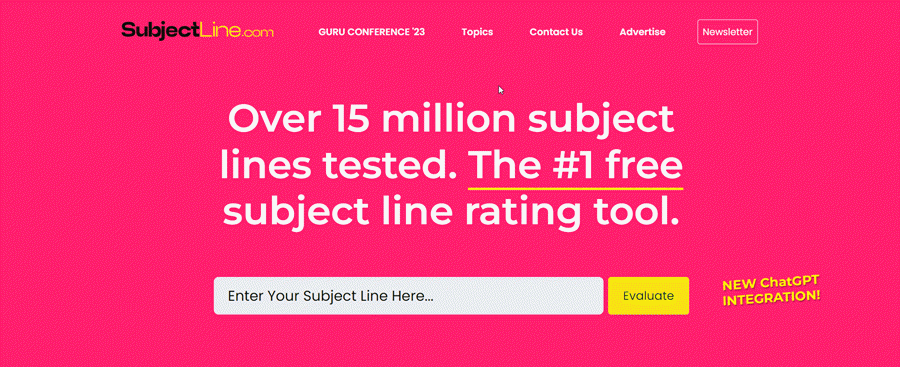 Subject line analyzer to up your game with email marketing headlines.
Subject line analyzer to up your game with email marketing headlines.
Advanced Marketing Institute Headline Analyzer 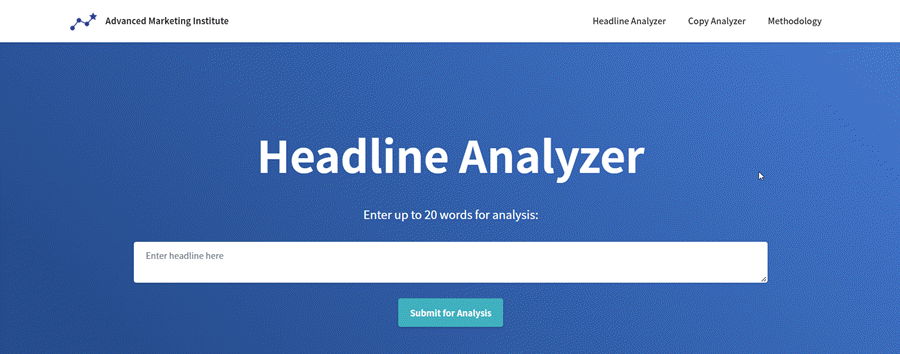
“This free tool will analyze your headline to determine the Emotional Marketing Value (EMV) score based on proprietary analysis technology developed by Advanced Marketing Institute. As you know, reaching your customers in a deep and emotional way is a key to successful copywriting, and your headline is unquestionably the most important piece of copy you use to reach prospects.”
Grammarly 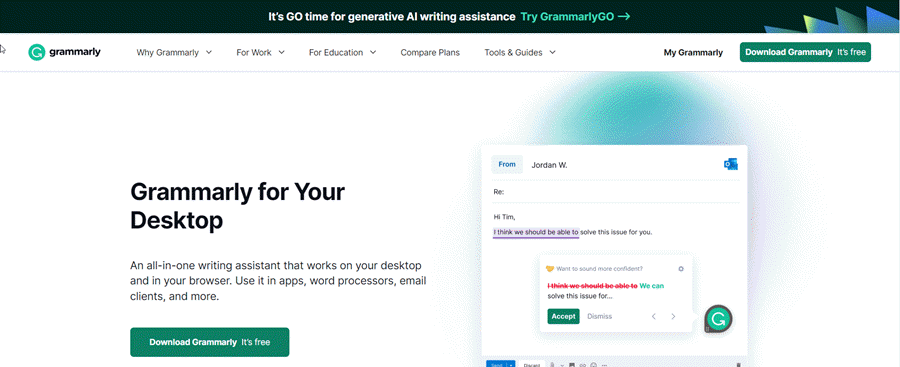 “For individuals, Grammarly Free can improve and strengthen everyday writing, while a Premium account can help you step up your game at work or wherever else you need to communicate well.”
“For individuals, Grammarly Free can improve and strengthen everyday writing, while a Premium account can help you step up your game at work or wherever else you need to communicate well.”
The best content production software depends on your specific needs, preferences, and the type of content you aim to create. We listed a few choices in each category—word processors, video editing, graphic design, blogging platforms, and others—to crush your writing potential. Factors to consider for each are the type of content, ease of use, features and functionality, cost and budget (many have a free and paid version), customer support, and scalability.
If you are ready to scale your content production with the help of our app and team of content creators, editors, strategists, and designers, click here to Book your Content Strategy Session.
